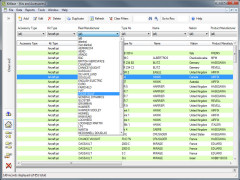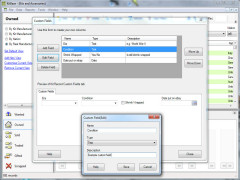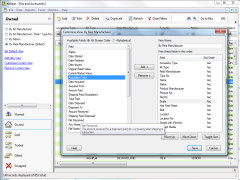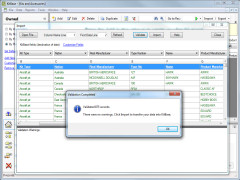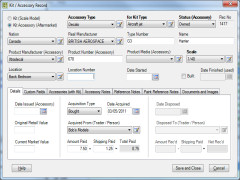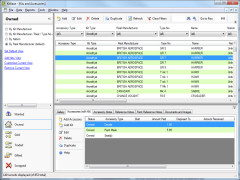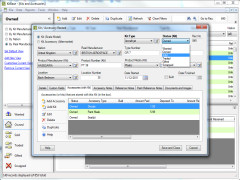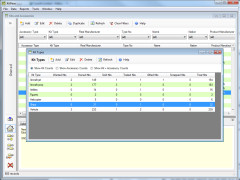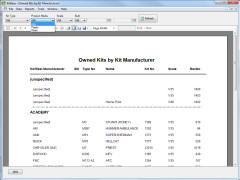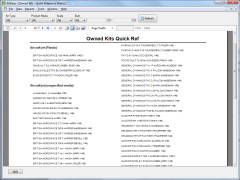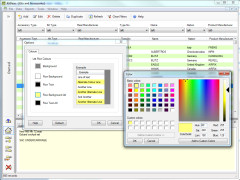KitBase 2 is Now Available
If you are running Windows Vista or newer, you can use KitBase 2.
KitBase 2 has new tables for Paints and References and is massively more customisable.
If you are running KitBase 1.4, you can buy an upgrade.
A feature is provided to transfer across all of your data, images and documents automatically.
ARCHIVED
This page is archived as it refers to an earlier version of KitBase.
Click here for the latest information
KitBase Scale Model Database
KitBase is an easy to use database designed for scale model builders, collectors and enthusiasts. If you need to keep track of your kits and accessories, KitBase is for you.
Easy to Use
KitBase is very easy to use. Everything is easy to find, interactive and the user manual is only a click away.
All drop down lists can be maintained on the fly, making data entry and corrections quick and easy.
Note: The majority of fields are optional. You can fill in as much or as little detail as you prefer. Only Kit Type, Status and Scale are required entries.
Instantly Sort, Filter and Find records
Your kit list can be easily sorted by clicking the column headings.
You can instantly restrict the list using drop-down lists, e.g. by choosing Vehicles, Germany.
'Find' and 'Go to Record Number' features are provided for quick navigation to records.
Try out KitBase for FreeAttach Documents and Images
You can associate documents and images with your kits, for example photographs of box art or built kits.
Files can be associated by drag and drop or copy and paste, just the same as Windows Explorer and quick preview is provided for images.
Image Gallery
Attached images are automatically displayed in the kit's gallery, categorised according to the start of their file name (e.g. Box001).
You can simply click an image to pop up a full size preview and browse through the category.
Credit: The Harrier photograph was taken by Andrew P. Clarke and published via Wikipedia.
Try out KitBase for FreeCustomisable Fields
Create your own columns in the database. If you have special requirements that are not built into KitBase (e.g. Theatre of Operation or specifics such as a captain/pilot's name) these can be added quickly and easily.
KitBase supports Text, Whole Number, Cash Value, Yes/No and Date fields.
Customisable Views
Choose the columns that you want to see in the list. Columns can be rearranged very easily and data can be ordered Ascending or Descending.
Set up multiple views and quickly switch between them using the view list.
This enables you to easily set up different perspectives on your data, for example 'By Nation', 'By Real Manufacturer' or 'By Purchase Date, Latest First'.
Try out KitBase for FreeImport and Export
If you already have your kits in a spreadsheet you can import them into KitBase. A step by step guide is provided to take you through it.
KitBase also allows you to export your data in spreadsheet compatible format.
Record Full Accessory Details
As with kits, you can record full details of the accessories in your collection.
Compatible accessories are easy to find via the filters.
Try out KitBase for FreeStore Accessories With Kits
As well as adding accessories that are stored separately, you can quickly add accessories that are stored with a kit.
When 'Add Accessory' is clicked the majority the fields are pre-filled from the associated kit.
Status Tracking
You can maintain lists of Wanted, Owned, Sold, Traded, Gifted and Scrapped kits and accessories.
Switching between lists is quick and easy using the navigation bar at the bottom left.
When you buy, sell, trade, give away or scrap a kit, simply change the status on the record to move the kit into a different list.
Statistics
Instantly view counts of your kits and accessories from different perspectives, e.g. Kit Type, Nation, Media.
The main kit list form shows the total number of records and the number of records in the filtered set (bottom left).
Every master list screen has a set of statistics for each master entry.
Filtered Reports
You can print professionally formatted reports of your kits and accessories from several perspectives:
- Real Manufacturer (e.g. Supermarine)
- Product Manufacturer (e.g. Airfix)
- Location / Location Number (e.g. Storage Cabinet Drawer #3)
- Nation
- Acquisition Date
- Disposal Date (Date Sold/Traded)
All reports can also be filtered, for example: 1/72 Aeroplanes.
Reports can be previwed, printed and exported to Excel or PDF.
Quick Reference List
If you've ever gone to a show and thought "That's a bargain, but I think I've already got one", the
quick reference list is the answer. You can print compact lists of your kits and accessories for easy reference.
As with the other reports, you can filter (e.g. just 1/35 Vehicles).
Example Quick Reference List (PDF) - You will need Acrobat Reader to view.
Other example Quick List reports:
Aircraft (Injection)
1/144
1/32
1/48
1/72
Aircraft (Resin)
1/144
1/48
1/72
Aircraft (Vacform)
Vehicles (Injection)
1/35
1/72
Vehicles (Resin)
Ships
Thanks to Hannants for providing sample data.
Customisable Colours
Because not everyone likes the same colours, the colours on the lists can be changed to suit your preferences.
Free Trial
You can try out KitBase for free. There is no time limit on the trial and you will be able to enter the kits that you own. Printing, statistics and some advanced functions are only enabled when you buy the full version.